In order to represent the self harm statistics which I recived off of Micheal I wrote an Arduino script that handles the data and calculates how long and often the light should be on represented within an hour.
here is that script: self harm.zip
Brús Pearse & Michael O' Farrell
In order to represent the self harm statistics which I recived off of Micheal I wrote an Arduino script that handles the data and calculates how long and often the light should be on represented within an hour.
here is that script: self harm.zip
For our device I did research into the materials we used and explored what we can do with the materials we had chosen wood & acrylic.



Once we were happy with what we would do with the final look and feel I set out building the devices.
.

I used a spare material to from another project to set up a bench in my garden shed so I could have an are to spray paint.

While building the device I had to solder a number of things and spent a good bit of time soldering wires onto LEDs . I had not done this in a while and had to practice a few times to get it right.

One of the Raspberry Pi computers with the GPIO pins connected to the LEDs that I used.

What inside the device looks like.
While researching sensors I explored using the following sensors.
Motion sensors, knock sensors, GPS sensor, compass sensor and accelerometer.
I was able to get all the sensors working except for the GPS Sensor.
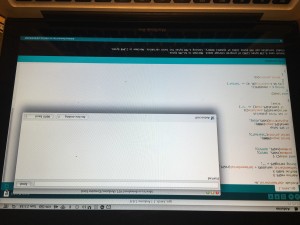
here is a zip of the arduino sketches I used.
In our device a Raspberry Pi is used to comunicate with Twitter in order to do this i had to learn about python.
I followed this guide to get the basic code working. I then added code to get the speaker to work. This took some time as I had to figure out how to send the correct signal to the raspberry pi . I used this guide to send the correct signal to the pi.
While i have used a Raspberry Pi in the past i have never used the GPIO pins one and I did not know python so this part of the project was a learning experience for me.
tweet2.py is a zip file containing the code I used for that part of the project.
For our early design we were going to use laser cut plastic boxes for our device. For these I went to Limerick and used a trotec laser cutter to cut the materials and had to learn about laser cutting materials to do this.
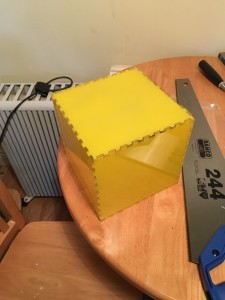

I went down to County Hall to carry out research about the space.
I went down to the space and took note of the area. I mapped out the area so I knew the space.
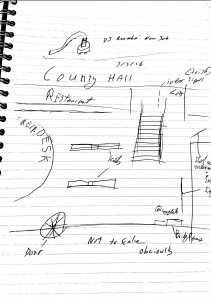
I observed the people who used the space and put them into 3 categories:


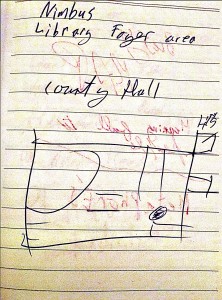
Last semester we looked at the cubes that were shown at ARS Electronica. These cube are objects that relate information and feed back to the user based on input.
Two of the objects that I feel like we could use as a starting point even for simple functionality would be the SMS cube & the exhibitionist cube.
SMS cube
The sms cube is intereasting because it lets the user send a text to a number and then it prints the text message on a receipt style peice of paper. I think this has potential for a similar object placed in a common area of a comunity such as a hallway or lift area. The object having similar function but not the same.
The exhibitionist cube
The exhibitionist cube is interesting because it has a physical change in the appearance when it is touched by a user I think that this would invoke a response in people that would make them think about what is going on perhaps a combination of this and other functions would be good to study.